1
To install Globed, you first need to install Geode. Click below to find instructions for installing it!

Follow these 3 steps to install Globed for Geometry Dash.
Available on Windows, Android and MacOS!
1
To install Globed, you first need to install Geode. Click below to find instructions for installing it!
2
Navigate to the Downloads page in Geode and search for Globed, then click View and Install!
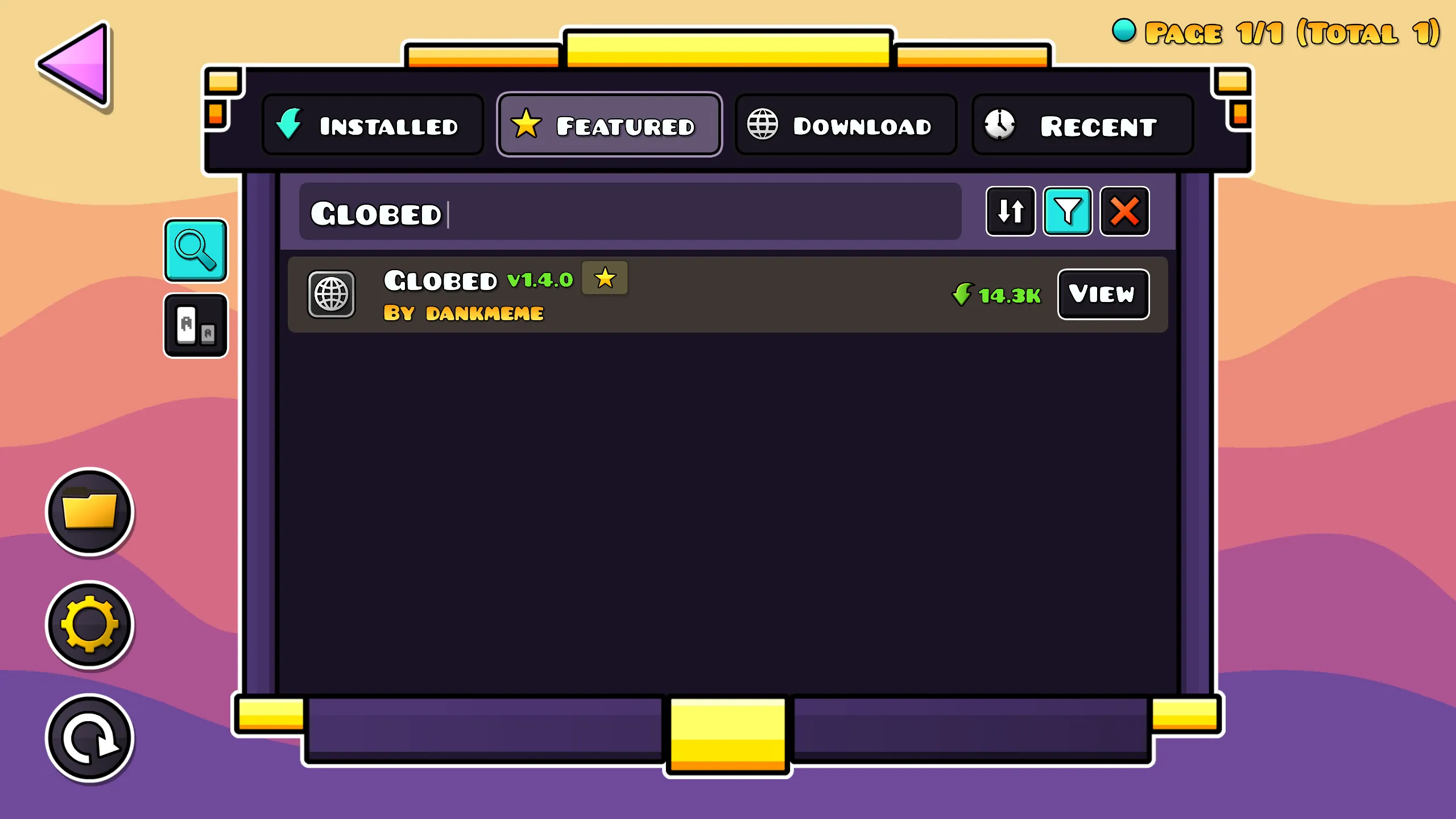
3
Log in, Connect to a server, Join a room and Start playing!
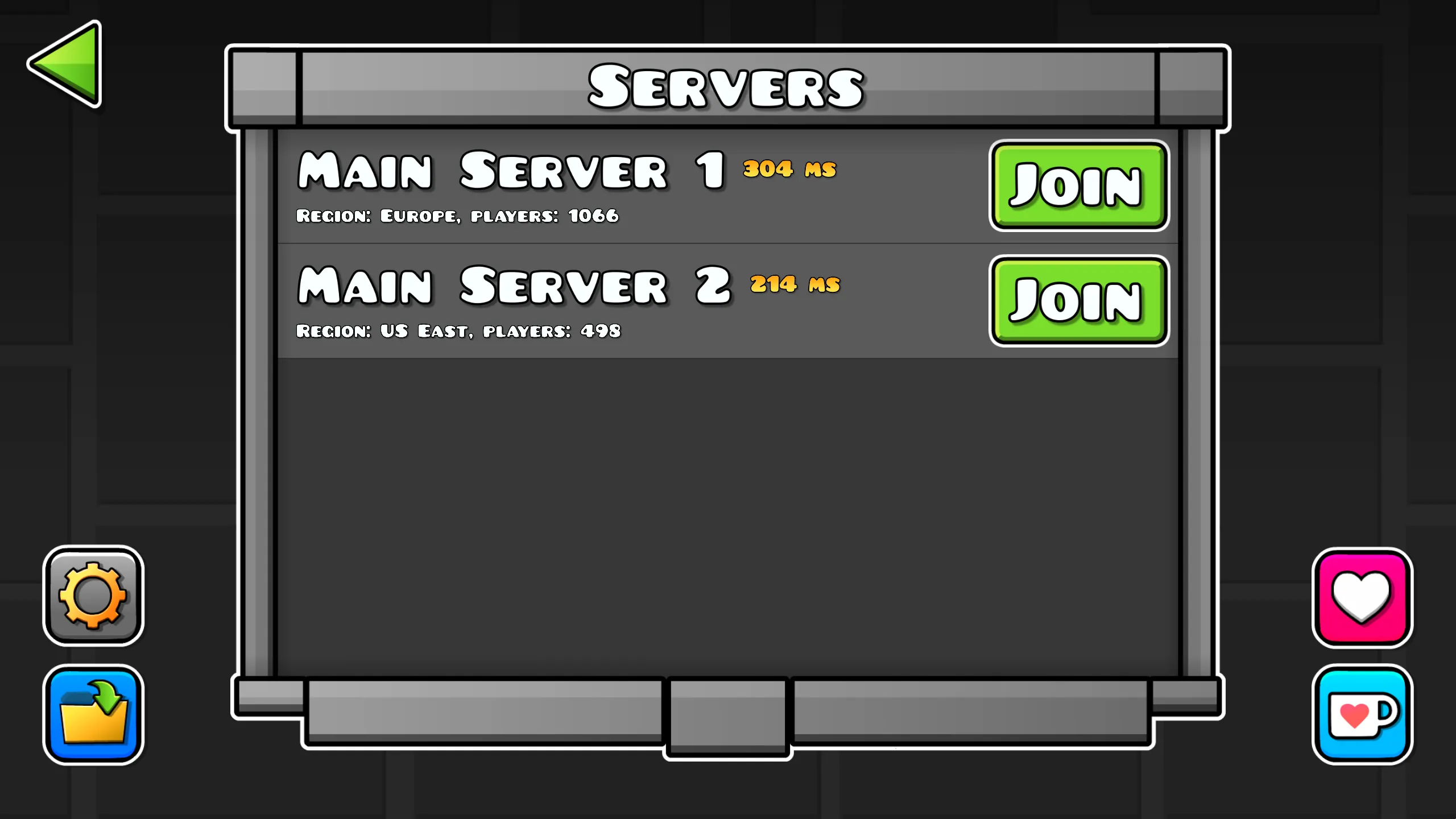
?
Globed is supported by your donations. If you enjoy the mod, please consider donating on the Ko-fi!